Cancel / Edit Tee Time
Here are step-by-step instructions on how to cancel or edit a tee time:
- Click on the following link: Book a Tee Time
- Click "Sign In"
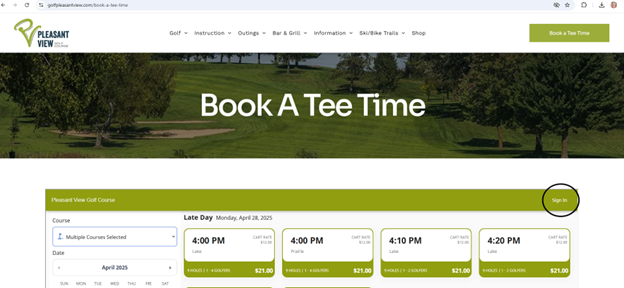
- Once you are signed in, click on "My Account"
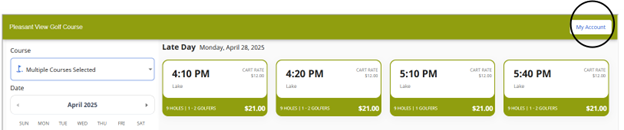
- Click on "Reservations"

- To Cancel - Click the dropdown in the upper right to show your upcoming reservations and then click "Cancel Booking"
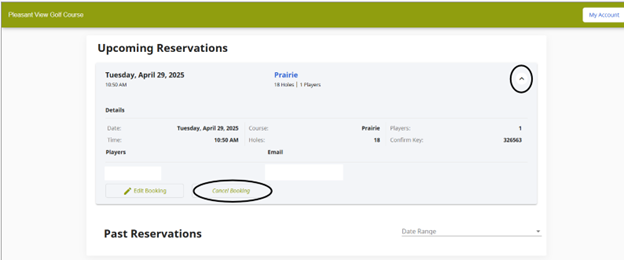
- TO EDIT THE BOOKING - Click "Edit Booking". Please note that if you are not able to add additional golfers to the reservation, that means that you are already paired up with other golfers in that time slot. You would need to cancel your tee time and book at a time that allows for the number of golfers you are looking to book.
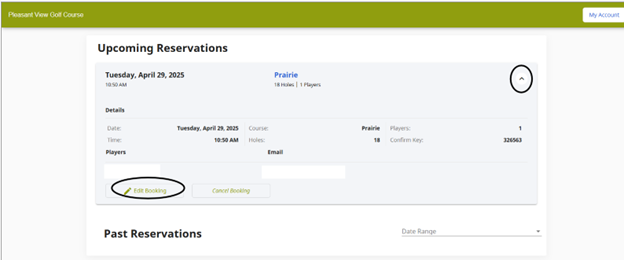
- You will receive a confirmation email with your tee time information. If you have any questions, please call the golf shop at 608-831-6666 and leave a message. Someone will get back to you if you leave us a message!
